Installing on Mac OSX Mountain Lion
Posted: Thu Jan 24, 2013 1:59 pm
On Mountain Lion if you see the following error:
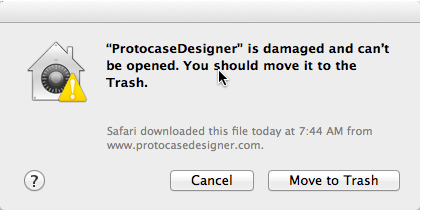
What it means is that ProtocaseDesigner has not been registered with Apple. You have to set your security to allow ProtocaseDesigner as it is not yet certified as coming from a known developer. To bypass this,
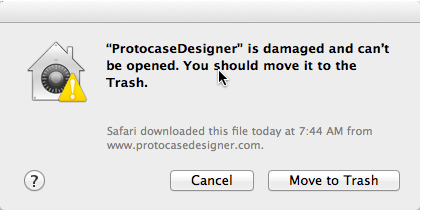
What it means is that ProtocaseDesigner has not been registered with Apple. You have to set your security to allow ProtocaseDesigner as it is not yet certified as coming from a known developer. To bypass this,
- in System Preferences > Security & Privacy set 'Allow applications downloaded from:' to 'Anywhere'. You have to click the lock in the bottom left corner, the one that reads 'Click the lock to make changes.' Start ProtocaseDesigner.app. Once running, you may re-set the security to 'Mac App Store and identified developers'.